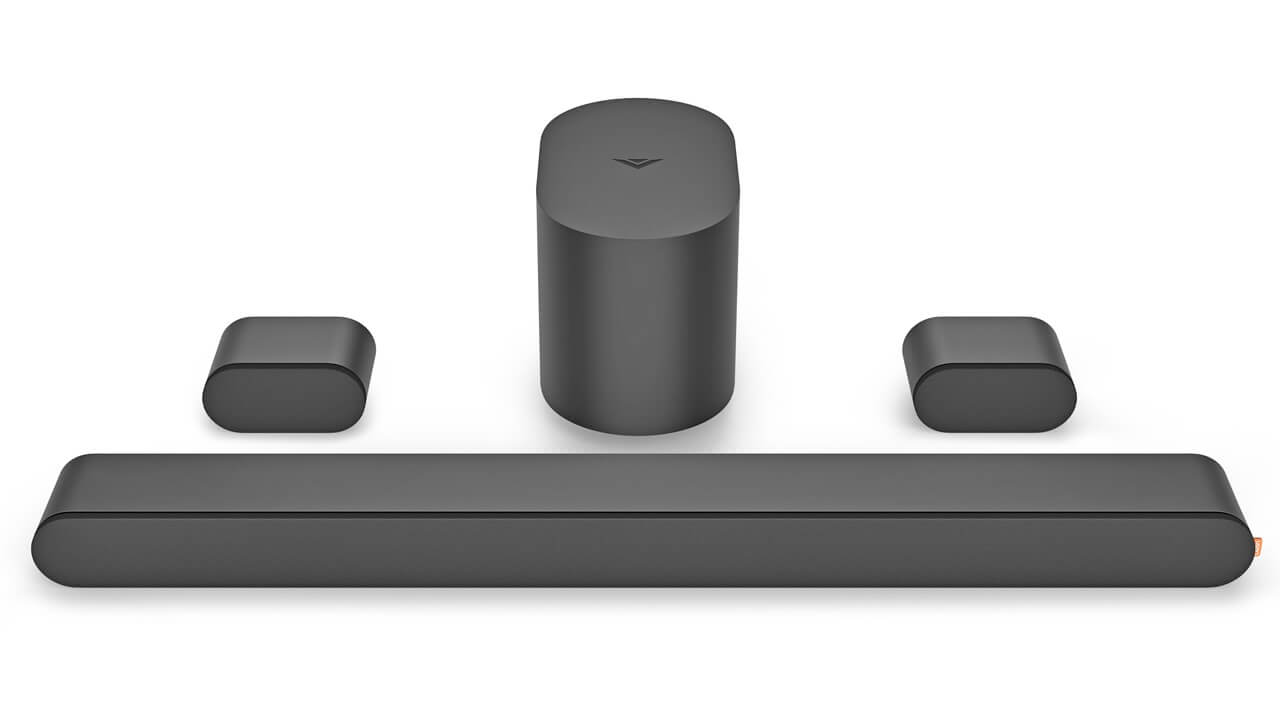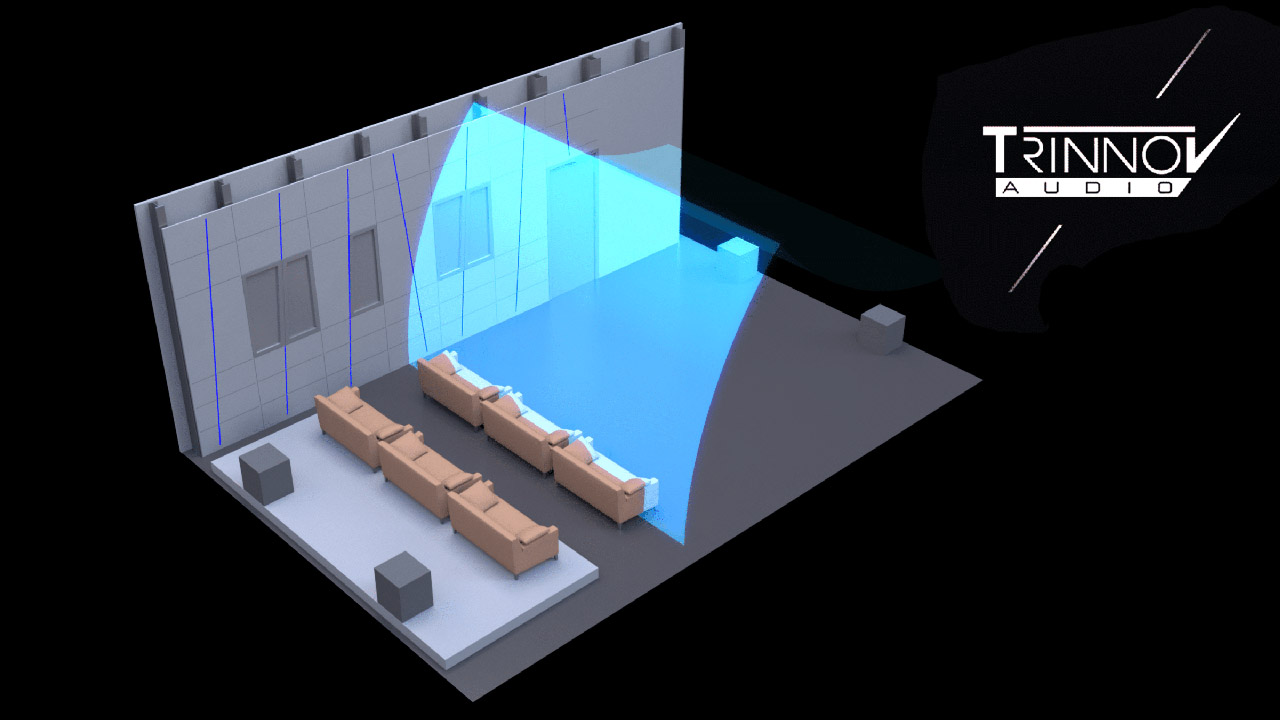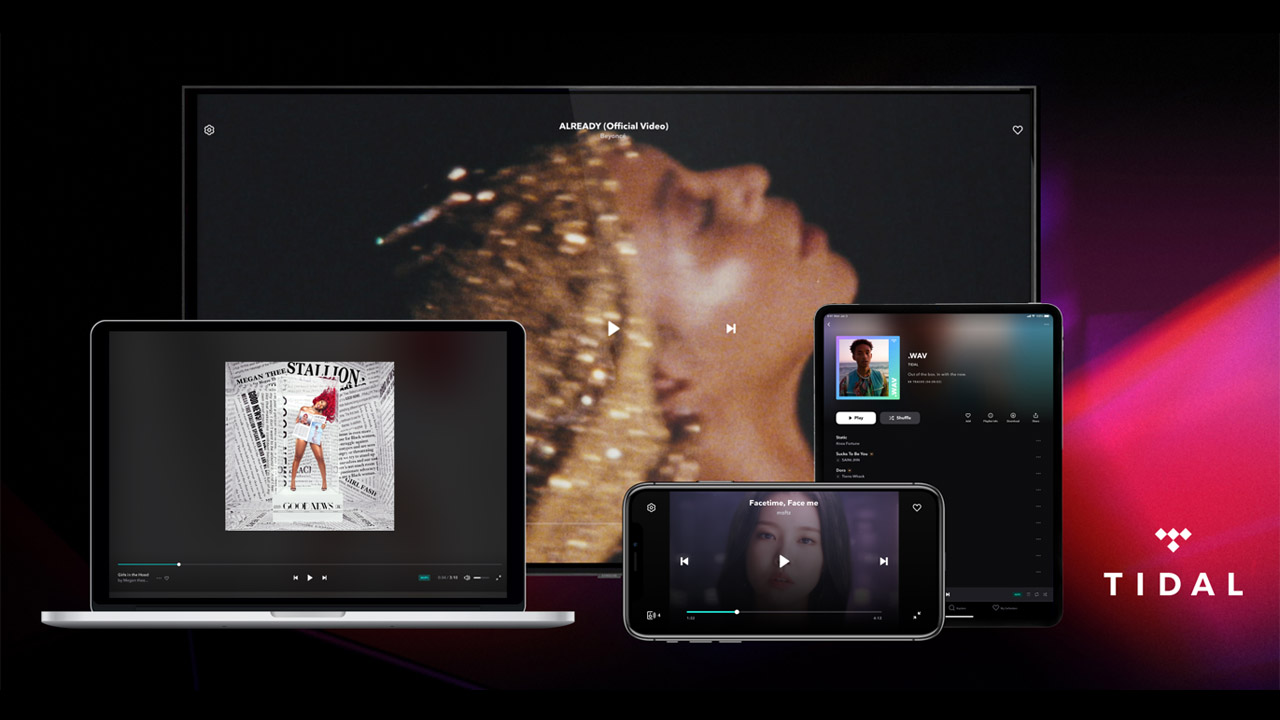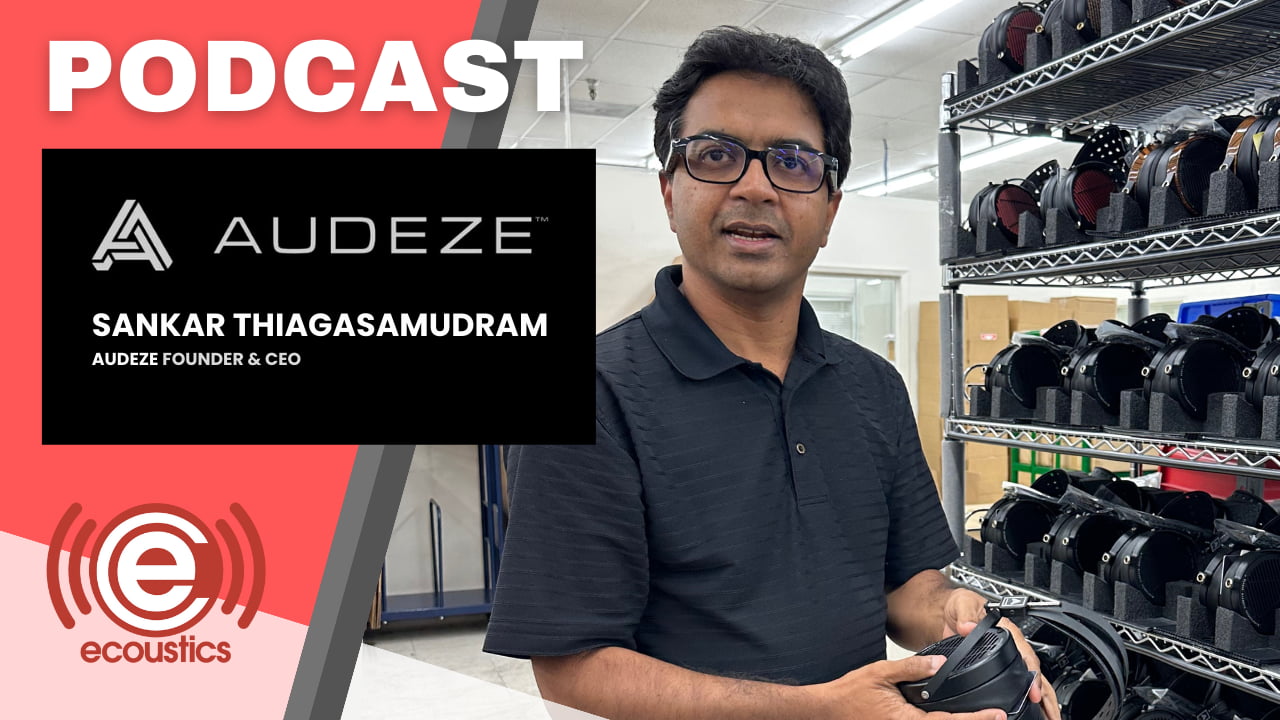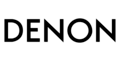That sounded wrong. But you get the picture. Maybe. The simple explanation is that jitter and noise is bad for your digital audio. Especially if you are using something like a laptop as your primary digital source.
Your Microsoft Surface or Apple MacBook Pro have fans, motherboards, DACs, and a lot of other electrical components that create noise that can negatively impact the sound quality of your music. The AudioQuest JitterBug FMJ was designed to eliminate as much of that noise as possible. But there is more to the story and how it can also improve the sound quality of the audio in your car and home stereo as well.
The original JitterBug made a huge improvement with the second generation AudioQuest DragonFly and DragonFly Red that travel with me (they give me less grief than my 3 kids when we do) when I’m either commuting or on a plane somewhere; Canada, Israel, or Florida to visit family.
The AudioQuest DragonFly USB DAC lineup were designed to replace the DAC inside your laptop, tablet, and smart phone and the sales figures don’t lie. Easily the benchmark in the Dongle DAC category; although I’m growing quite fond of the Helm BOLT with each passing day.
The DragonFly Cobalt is another story; I use one daily on my desktop connected to my iMac and there is already JitterBug technology built into the product. I’ve tried both combinations and I don’t hear any improvement with the Cobalt/JitterBug at all. Zilch.
Have you ever noticed that your laptop sounds better as a source when you run it on its battery vs having it plugged into the wall?
Having spent the better part of 13 months (and counting) on Zoom calls with work and recording podcasts, I’ve noticed that the audio quality of my calls and music improves when my mic is the primary USB device connected to my MacBook Pro, I’m running on the battery, and I plug my existing JitterBug into the other USB port.
Weird but there has to be something to that.
Meet the AudioQuest JitterBug FMJ (Pyle!!!!).

Whether used in series (in-line) or in parallel, the AudioQuest JitterBug FMJ significantly reduces contamination from RF generated by a computer, car, or other device—JitterBug FMJ also thoroughly addresses environmental RF Noise taking advantage of this vulnerable interface.
The new metal case is the most obvious change, though even the seemingly innocuous hinged “rubber” piece covering JitterBug’s output is crucial to JitterBug’s improved performance. That little black “door” is RF-proof thanks to the material being substantially RF-absorbing Carbon.
Employ one JitterBug in series between any computer, smartphone, NAS, streamer, or car audio system and a USB input. For an additional sonic improvement, use a second JitterBug in another unoccupied USB port—in parallel to the first—except with JitterBug FMJ’s front door closed.
Sounds iffy (taking more and more with a grain of salt right now) but I have one coming.
Our new car has multiple USB inputs and I have my iPhone/DragonFly ready to see if it makes any difference at all.
Price & Availability
The JitterBug FMJ is expected to be available May 15, 2021 for $59.95 at Crutchfield.