A network streamer, also known as a network audio player or network music player, is a device that enables audio streaming over a network. It typically connects to your home network via Ethernet or Wi-Fi, or a computer or a network-attached storage (NAS) drive and allows you to stream audio from a variety of sources, including online streaming services, local network storage, and mobile devices.
Network streamers are designed to deliver high-quality audio playback, often supporting high-resolution audio formats and providing advanced audio processing features. They typically have a built-in digital-to-analog converter (DAC) to convert digital audio signals to analog audio signals for playback through a stereo or home theater system.


Some network streamers may also have additional features, such as support for multi-room audio playback, voice control integration, and internet radio. They can be controlled using a smartphone or tablet app, a remote control, or a web-based interface.
Overall, a network streamer is a versatile and convenient device for streaming high-quality audio content from a variety of sources over a network, offering a flexible and modern alternative to traditional audio playback methods.
Network streamers can be standalone devices or integrated into other products such as TVs, soundbars, or home theater receivers.
Why Do You Need One?
Digital music streaming accounts for 85% of the market in 2023 and that level of adoption is not getting any smaller. Spotify, Apple Music, Amazon Music HD, TIDAL, Qobuz, and Deezer are the preferred gateway drugs for hundreds of millions of consumers around the globe and there is pretty much something for everyone at this point.
Classical music fans received a huge boost last week with the launch of Apple Classical Music and we have already started using the app and will be discussing our experience as part of a upcoming podcast covering the current state of music streaming.
The vast majority of consumers use their smartphone to stream and that’s a perfectly valid way to go.
Streaming does drain your battery; it gets even worse if you utilize a Dongle DAC to drive a pair of headphones or a pair of active loudspeakers on the desktop.
Another drawback is that the DAC in your smartphone does not compare favorably to the DAC inside of a dedicated music streamer.
You also require a better quality system downstream to truly appreciate the improvement that a music streamer can make.
One can spend anywhere from $99 to $20,000 on a network streamer with very little effort — but does it make sense to do so?
We have listed some of our favorite picks here and considering them to be excellent options for those who want to elevate the sound quality of their digital audio playback at home.

What Are The Advantages Of A Network Streamer?
There are several advantages of using a network streamer:
- Access to a wide range of content: A network streamer allows you to access a vast array of digital media content, including music, podcasts, internet radio, and online video services, without the need for physical media.
- High-quality audio and video playback: Network streamers can support high-resolution audio and video playback, providing an excellent listening and viewing experience.
- Flexible and convenient setup: Setting up a network streamer is often straightforward, and it can be done using a Wi-Fi or Ethernet connection, which eliminates the need for physical media or complex wiring.
- Multi-room streaming: Some network streamers support multi-room streaming, allowing you to stream content to multiple rooms or devices simultaneously, making it easy to enjoy your media content throughout your home.
- Compatibility with different devices: Network streamers can be compatible with a variety of devices, such as speakers, headphones, TVs, and mobile devices, making it easy to enjoy your media content on your preferred device.
- Cost-effective: Network streamers are often a cost-effective solution to enjoy digital media content, as they eliminate the need for physical media and can provide access to a wide range of content for a relatively low cost.
What Are The Disadvantages Of A Network Streamer?
While network streamers offer many advantages, there are also a few disadvantages to consider:
- Dependence on a stable network connection: Network streamers require a stable network connection to stream content, and any issues with your network, such as slow speeds or interruptions, can affect the quality of playback.
- Limited offline playback: Unlike physical media, network streamers require an internet connection to access content, and offline playback may be limited or unavailable unless the streamer has internal HDDs to save music files.
- Potential compatibility issues: Some network streamers may not be compatible with certain devices or services, which can limit the available content and features.
- Complexity: Setting up and using a network streamer can be complex, especially if you have limited technical knowledge.
- Audio quality limitations: While network streamers can support high-quality audio playback, the quality may still be limited by the quality of the source material or the equipment used for playback.
Related Posts:





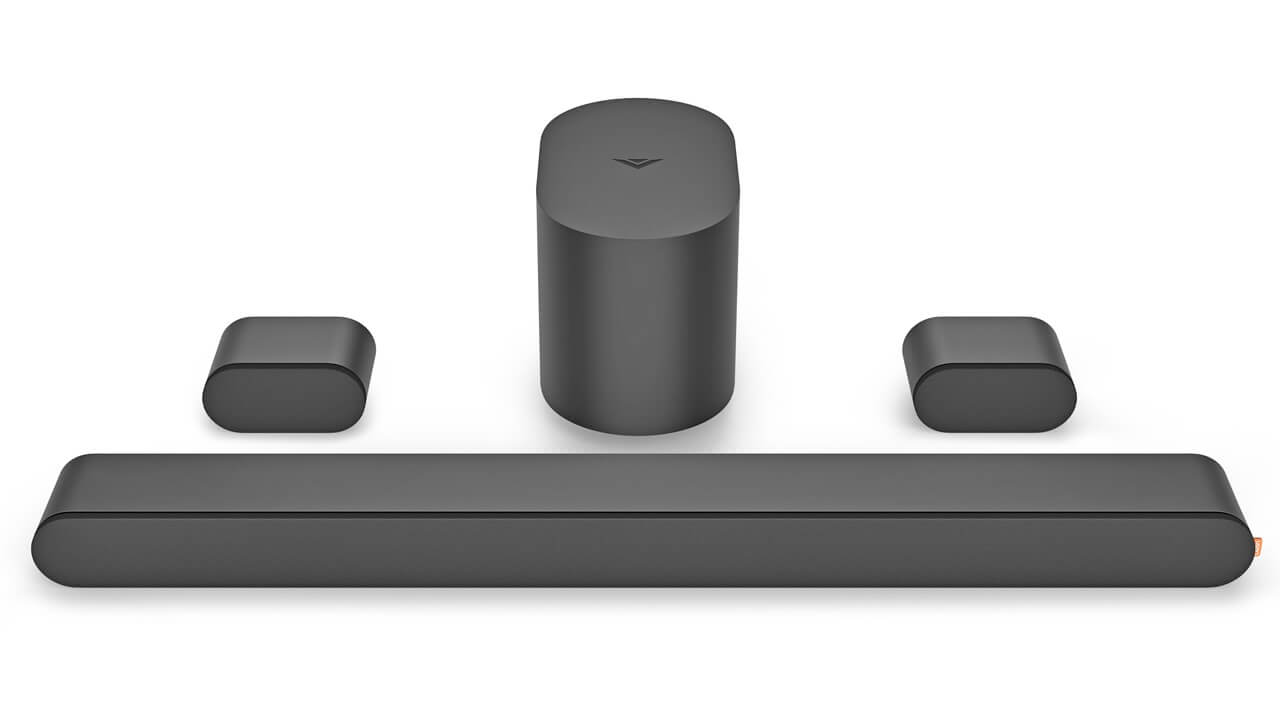


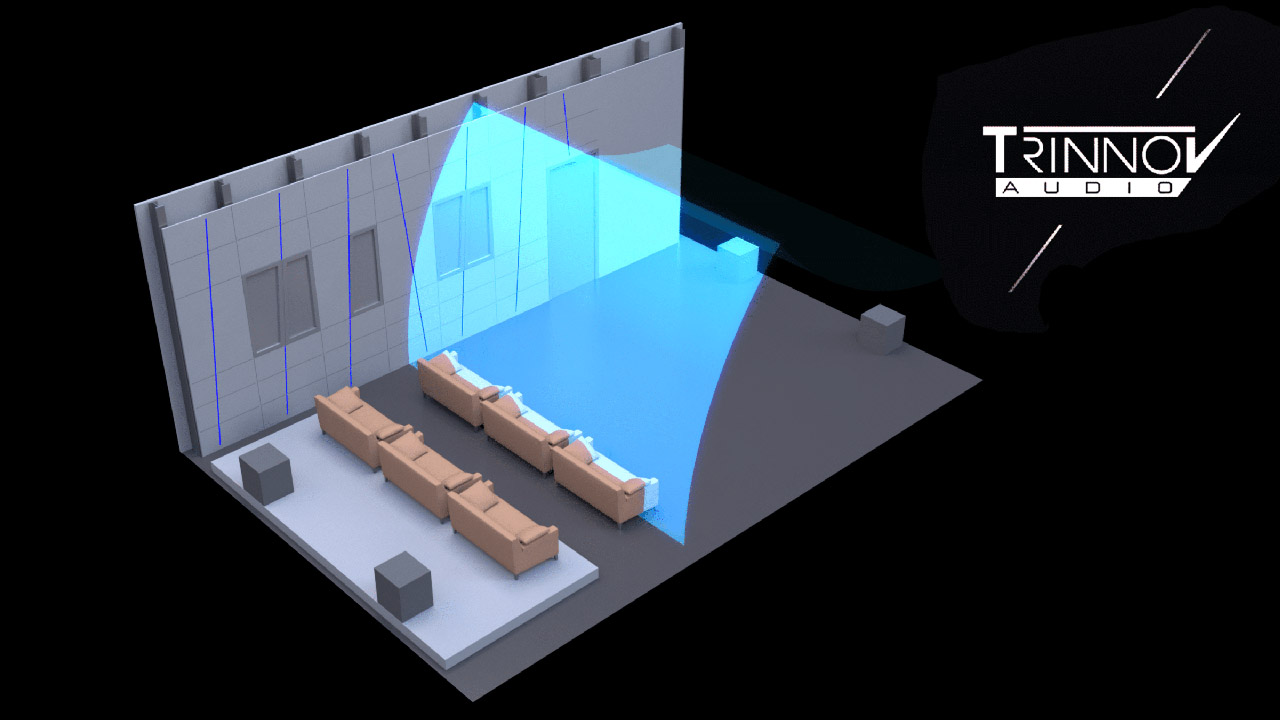





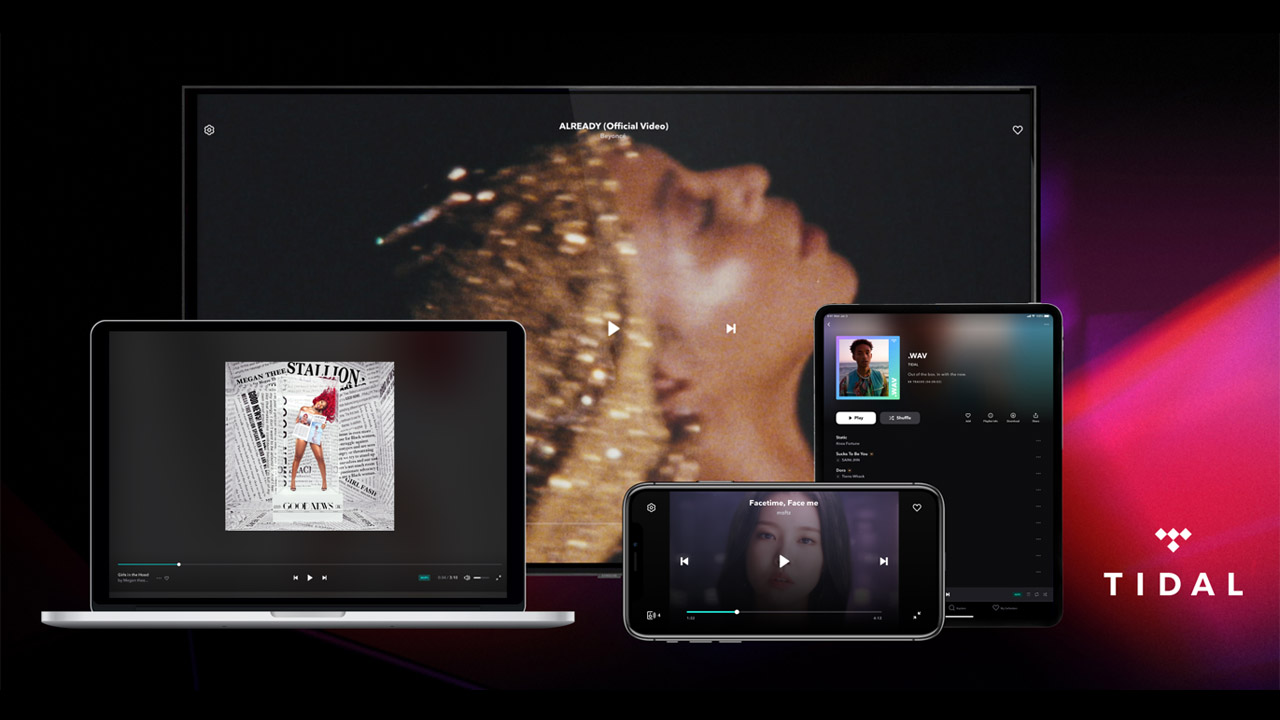







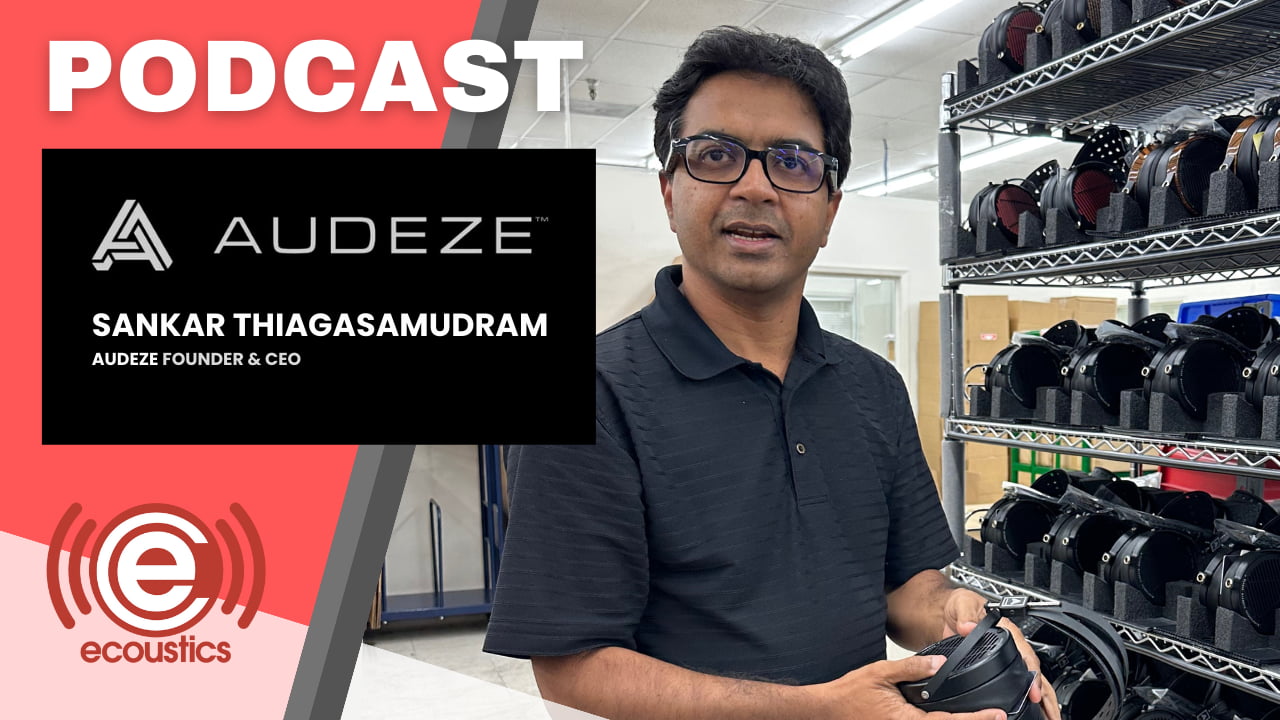



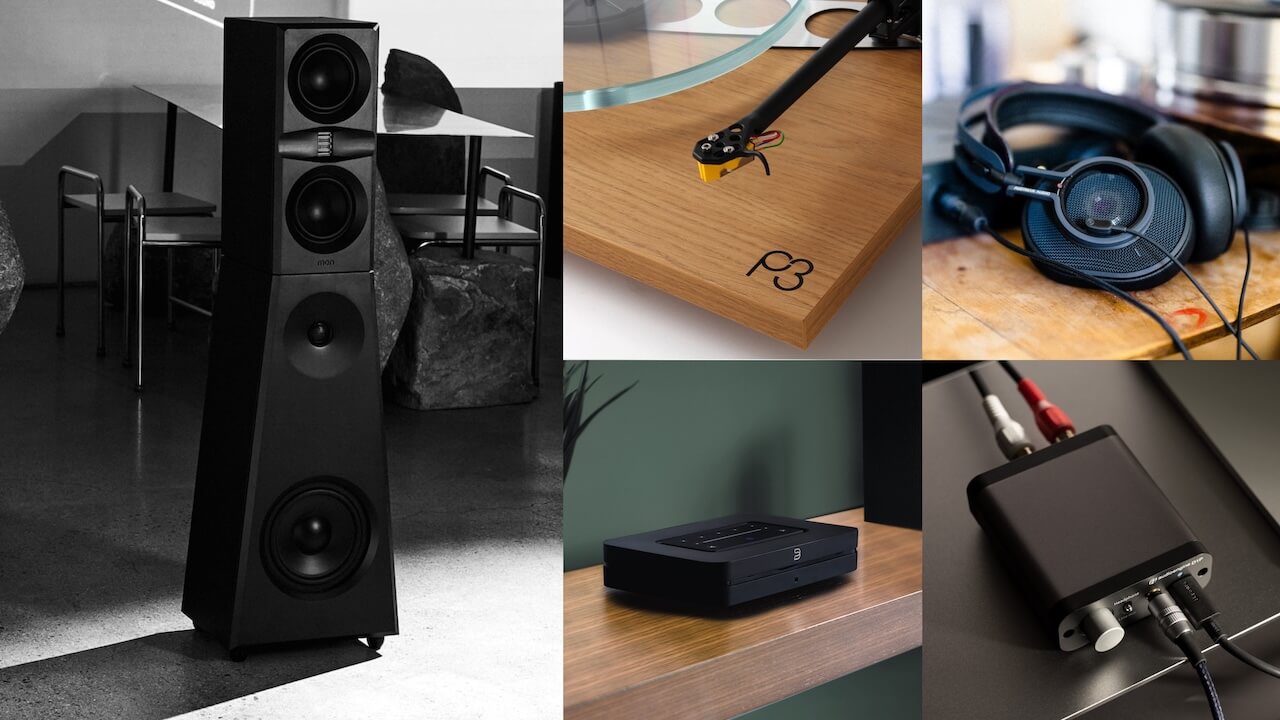












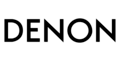




ORT
April 27, 2023 at 6:04 pm
Well I am all about the look and I must say that the Cambridge Audio Evo 150 is stunning and smartly designed with that superb display up front!
Looking good, Ian!
ORT
David Jamison
April 28, 2023 at 1:15 am
My question concerning streaming is would a decent laptop or tablet work just as well (if not better) than a dedicated streaming device?
Estimatedprophethawk
April 28, 2023 at 11:13 am
You will still need to purchase a quality DAC and amplifier, unless you are using Powered/Active speakers. There’s virtually no difference between a laptop and a phone, when it comes to the internal DAC.
Also, you won’t have access to services like Tidal Connect, and I believe Room. Both make the experience much nicer.
Fletch
April 28, 2023 at 12:46 pm
I use a MacBook Air to stream Tidal and Amazon Music HD, and also the ~700 CDs I have ripped and stored on the Mac. Roon on the laptop integrates both Tidal and my own music files to a single music library and UI. External DAC IS an iFi Zen Blue. The sound quality is very good and using a laptop ensures my system will almost never be obsolescent: I can upgrade any of my apps or the DAC and still keep my laptop. Streaming providers will morph and change over time (look at the issues MQA is having) but I’m pretty confident a laptop provides me the easiest, most cost-effective, and flexible streaming platform possible.
ORT
April 28, 2023 at 11:26 pm
I would say, “Yes” a laptop will do just fine. I used to use a laptop for my Pandora accounts and it worked great. I could just plug in some desktop speakers via the mini-jack out and happily listen whilst I looked at Moto Guzzis and the like.
And then I got my first “internet radio”. This allowed me to not have to boot up and logon. Just turn on the radio and hit a preset. Was it better sounding? I do not think so. It only got better as I got better speakers or a radio with better speakers. Use your laptop until you want to be free of that device and then buy yourself a nice internet table radio from Grace Digital or some other brand.
I am no fan of using my phone to “cast” or BlooToof to a speaker but you could do that too but it kinda-sorta locks your phone out of the music (even casting can sometimes get cut off for a call or at least it did so to me) if you need to talk on the PHONE, LOL!
Do NOT let some frAudiophile tell you that a phone does not have the necessary “quality” to play your music. Remember that these beings are the same ones that supported MQA, green marker pens and more dumb stuph (none of those creatures reside here) so that shows you what they are all about. I prefer my radios and my AVRs when at home and when on the road I use CarPlay or AndroidAuto. And no need for that thing called “Roon”. You can easily push play and listen rather than have some “Algoreithm” (get it?) claim to do it better. Pffffft!
Enjoy it. Remember the Doobies sang “Listen To The Music” and not the equipment. The latter brings it to us. I prefer mine to look a certain way and the music I enjoy takes care of the rest. Have fun!
ORT
TonyE
April 30, 2023 at 6:24 am
I use two Android Tablets and my Android phone with a USB OTG cable into four different DACs.
Also, I use a laptop and a micro form factor PC over USB to another pair of DACs.
The dedicated streamer is a “computer” for people who don’t “want a computer” and are willing to pay through the nose. An Android tablet, IMHO, is the best way to do it, because you can get it up and running for $250 with a nice 640GB micro SD card… and with Tidal HiFi you can download tons of music into it. All the money you save you can put towards your DAC, or buy more records.
Not only that, but you can also mount your network and all the music in it. AND, you are pretty much safe from obsolescence.
Ian White
April 30, 2023 at 12:50 pm
Tony,
One thing I really dislike about the Roon Nucleus that currently sits in my network closet (surrounded by Hello Kitty towels…long story) is that they left an internal CD ripper out of the package. Fortunately, I ripped my CD collection years ago (on 3 LaCie HDDs) and have those drives connected to the Nucleus. To add anything now, I have to use an older iMac and do the rip and transfer back and forth. PITA. I control everything with an iPad.
I do think network amplifiers make more sense than just a dedicated streamer.
Best,
Ian White